CIS 6930 Spring 24
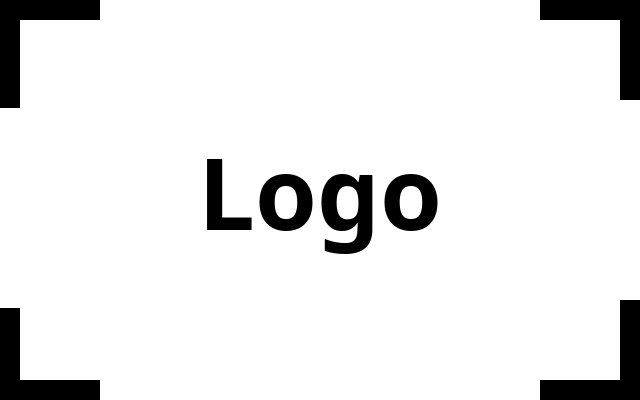
This is the web page for Data Engineering at the University of Florida.
CIS 6930, Fall 2024 Project 3
End Pipeline
Introduction
Over the semester you have been developing tools across different parts of the data pipeline. In this assignment, you will create an interactive interface over the data you collected in project 0. This is the one of the later stages in the data pipeline. We want to display we the data to end users and also provide a method of feedback. The interface you will develop should show statistics over the collected data.
Project description
In project 0, you created a module to obtain several data points from the Norman Police website. In this project, your goal is to visualize the data that you obtained.
-
Create a web interface to take one or more NormanPD-style incident pdfs (via URL or file).
-
Choose at three visualizations for the data you receive. The first visualization should be a clustering of records. The second visualization should be a comparison of results as a bar graph. The third visualization should be a different visualization of your choice.
-
Include a narrated video of your website working with all functionality. This video can be recorded to a cloud website such as YouTube and displayed in your README file. You should also have a separate
videoas a video file or a markdown file containing the link to the cloud video.
Submission
README.md
The README file name should be uppercase with an .md extension.
You should write your name in it, an example of how to run it, and a list of any web or external resources that you used for help.
The README file should also contain a list of any bugs or assumptions made while writing the program.
Note that you should not be copying code from any website not provided by the instructor.
You should include directions on how to install and use the code.
You should describe any known bugs and cite any sources or people you used for help.
Be sure to include any assumptions you make for your solution.
COLLABORATORS file
This file should contain a comma-separated list describing who you worked with and a small text description describing the nature of the collaboration. This information should be listed in three fields as in the example is below:
Katherine Johnson, kj@nasa.gov, Helped me understand calculations
Dorothy Vaughan, doro@dod.gov, Helped me with multiplexed time management
Assignment Descriptions
Your code structure should be in a directory with something similar to the following format:
cis6930fa24-project3/
├── COLLABORATORS
├── LICENSE
├── README
├── Pipfile
├── src
│ └── ...
├── docs/
├── main.py
├── setup.cfg
├── setup.py
└── tests/
└── video
You are welcomed to customize it.
All code and a link to the video should be posted in a private GitHub repository cis6930fa24-project3; cegme and WillCogginsUFL should be added as collaborators.
When ready to submit, create a tag on your repository using git tag on the latest commit:
git tag v1.0
git push origin v1.0
The version v1.0 lets us know when and what version of code you would like us to grade.
If you need to submit an updated version, you can use the tag v1.1.
We will also ask you to submit all code files on Gradescope.
Grading
Grades will be assessed according to the following distribution:
- 50%: Video Demonstration and Code.
- We will observe your code and explaination for feature completeness and correctness.
- 50%: Documentation.
- Your README file should fully explain your process for developing your code.
- All other commands should be well-documented.