CIS 6930 Spring 24
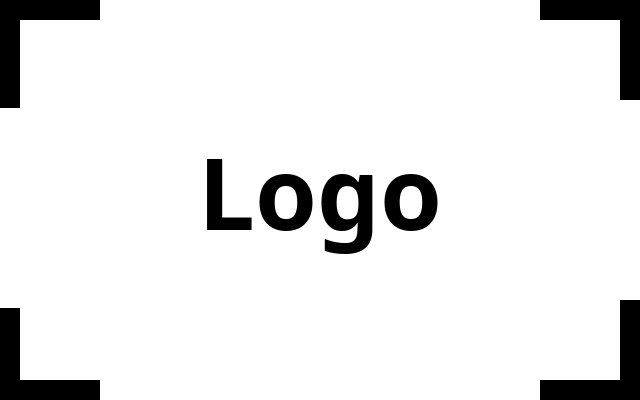
This is the web page for Data Engineering at the University of Florida.
Github Actions PyTest
I added an example file GitHub Actions script that you can add to your repository. This script will run your PyTest test cases every time you push your code to the repository. This is an example of continuous integration.
You just need to create a new directory and pytest.yml file.
mkdir -p .github/workflows
touch .github/workflows/pytest.yml
To check the project of your tests you can add the contents below to your repository.
# .github/workflows/pytest.yaml
name: PyTest
on: push
jobs:
test:
runs-on: ubuntu-latest
timeout-minutes: 10
steps:
- name: Check out repository code
uses: actions/checkout@v2
# Setup Python (faster than using Python container)
- name: Setup Python
uses: actions/setup-python@v2
with:
python-version: "3.12.5"
- name: Install pipenv
run: |
python -m pip install --upgrade pipenv wheel
- id: cache-pipenv
uses: actions/cache@v1
with:
path: ~/.local/share/virtualenvs
key: $-pipenv-$
- name: Install dependencies
if: steps.cache-pipenv.outputs.cache-hit != 'true'
run: |
pipenv install --deploy --dev
- name: Run test suite
run: |
pipenv run python -m pytest -v .
To view the progress of a test click on the GitHub action button at the repository page.

Hat tip to @dennisokeeffe92 for the template.